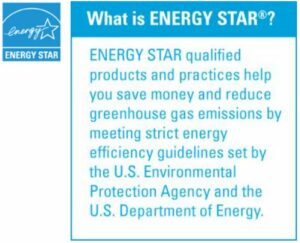Details zum Produkt

▎No Power-Cord Required
The AF310 is powered by the USB cable to the PC. No external power adapter and cords are needed!
▎High Optical Resolution of 600 dpi
Despite its small footprint, the AF310 is big on resolution. With a true optical resolution of 600 dpi, the AF310 is able to reproduce image in fine detail and subtle shade.
▎No Warm Up Needed and Fast Scan Speed
The LED illumination system not only saves power, it doesn’t require any warm up time. The AF310 is ready to go as soon as you turn it on. It’s fast too! It only takes 4.5 seconds to scan an A5 size document.
▎Advanced settings via TWAIN driver
Avision’s TWAIN user interface provides various useful features to enhance your image quality including auto crop and deskew, auto color detection, color matching, despeckling, color dropout and so on. Documents are scanned and ready to be used!
▎Automatic Multiple Images Cropping
In addition, the scanner comes with the convenient feature of multiple images cropping. With this feature, various sizes of documents such as photos, ID Cards, or business cards can be placed on the flatbed and the scanner is able to crop and create multiple images according to the original sizes of the documents in one single scan.
▎Features
- Ultra slim – 1.9 inches ( 47 mm ) in height and 1.3 kg ( 2.9 lb. ) in weight
- Scan size up to A5 ( 219.5 x 182 mm ) ( 8.6” x 7.2” )
- Optical resolution up to 600 dpi
- Scans an A5-size page needs only 4.5 seconds ( color, 300 dpi )
- Easy-to-use TWAIN user interface provides various useful features such as auto color detection, color matching, and despeckling to enhance the image quality
- Automatic multiple image cropping creates multiple images in one scan to save your time
- High speed USB 2.0 port