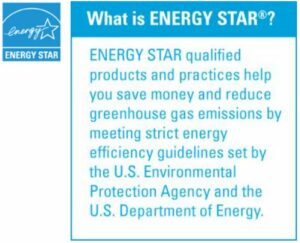Details zum Produkt

Are you looking for an easy-to-use, compact and lightweight scanner whose performance does not compromise due to its size? Avision is proud to introduce its compact scanner series- the AVA5 Plus. Scan up to A5 size, the AVA5 Plus is only 1.5″ in height and weights a mere 1 kg. For business professionals with limited office space, the AVA5 Plus is small enough to be inserted at the desktop and light enough to carry anywhere.
Based on the innovative CIS (Contact Image Sensor) technology, the AVA5 Plus is smooth in shape and high on optical resolution 600 dpi. Only three pushes of the buttons, your scan job can be done. To scan a page with A5 size, it takes only three seconds. In addition, you can reproduce the images in color, gray, or black and white at the same time in one scan. The AVA5 Plus uses USB 2.0 to achieve high data transmission.
For service industries such as tourism, hotel accommodations, car renting, banking, and telecommunication, the front desk clerks need a lot of time to type the personal infomation of customers. InfoAcer provides an ideal solution for effective database management. Simply inserting the cards, InfoAcer’s Intelligent Recognition System allows you to scan, auto sort your card type, and read the data in your card and save the data in text file formats such as XML, CSV, TEXT, Dat, or image file formats such as JPEG, TIFF, PDF, PNG. These file formats helps you to integrate the data to other post processing system easily.
▎Features
- Scan rate up to 3 seconds (A5 size)
- A5-size scanner, compact and light weight
- Intelligent scan mode to complete your scan in one push of a button
- USB 2.0 port for high speed data transmission
- Deliver color, gray, and black and white image in one scan
- Images can be converted to searchable PDF