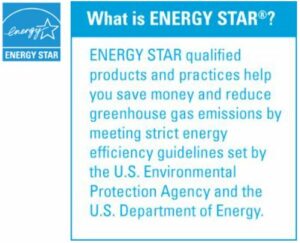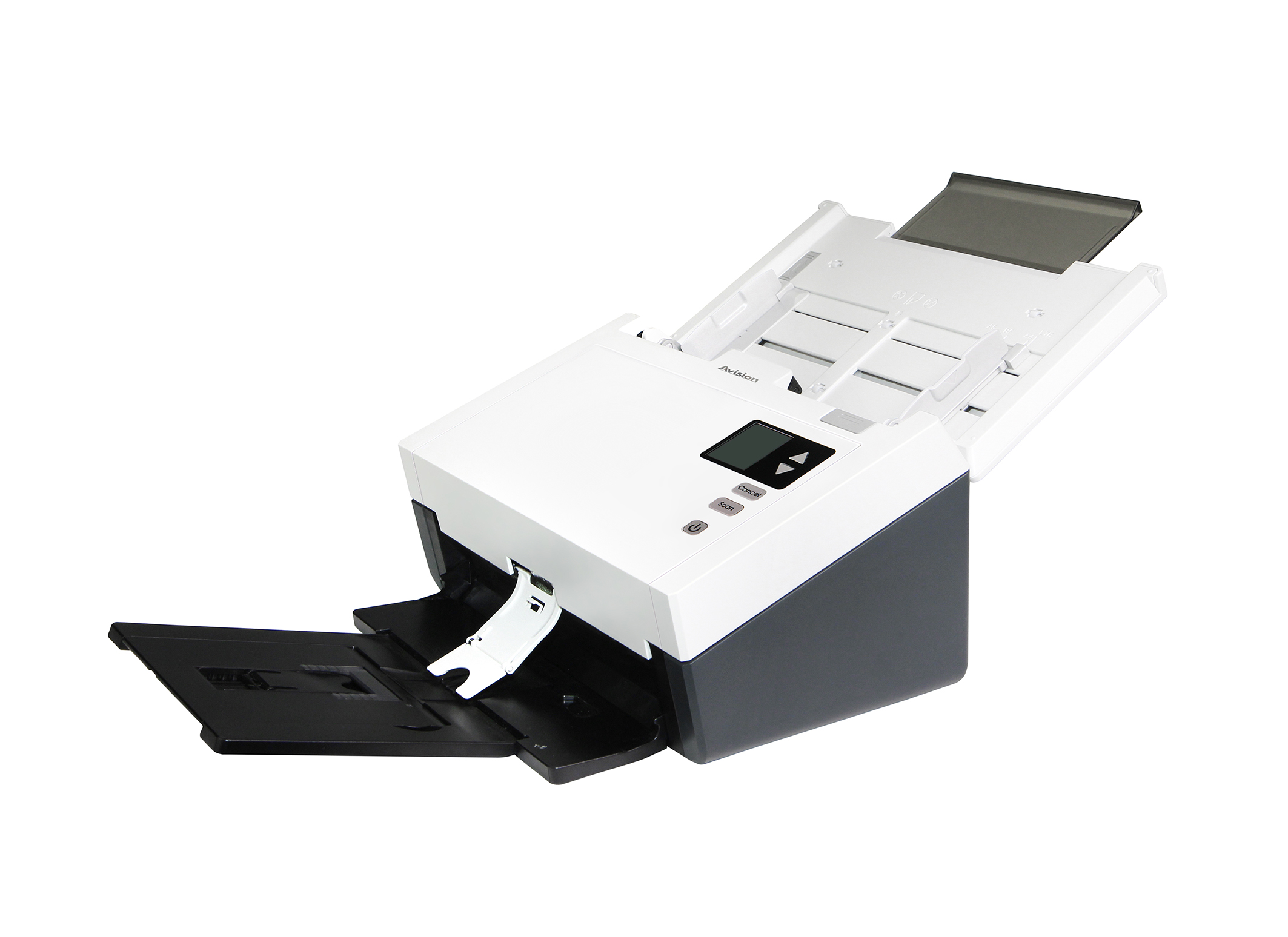Product Details








▍Цветной и графический ЖК-дисплей
Серией AD345G легко пользоваться благодаря ЖК-дисплею и кнопкам на панели. Выбрав пункт назначения и нажав кнопку «Сканировать», можно выполнить сканирование и отправить отсканированное изображение в указанное вами целевое приложение, например, по электронной почте, на принтер или в подходящее программное обеспечение для редактирования изображений. Для различных нужд сканирования можно предварительно задать до девяти часто используемых настроек сканирования и мест назначения.
▍Дуплексный сканер, подходящий для документов и карточек
Благодаря усовершенствованному прямому тракту прохождения бумаги и технологии обработки изображений можно сканировать смешанные пакеты документов разного размера и веса, соответствующим образом обрезать, выравнивать их и готовить к использованию. Размер сканирования позволяет использовать бумагу от квитанций (2 x 2 дюйма) до деловых документов (8,5 x 14 дюймов). Устройство автоматической подачи документов также достаточно прочное, чтобы подавать бумагу плотностью до 413 г/м2 (110 фунтов) и твердые карты с тиснением, такие как удостоверения личности, кредитные карты, водительские права и карты медицинского страхования, толщиной до 1,25 мм.
▍Обратный ролик повышает надежность подачи
Серия AD345G, оснащенная инновационным реверсивным роликом для расширенных возможностей разделения бумаги, обеспечивает исключительную надежность подачи и производительность работы за счет эффективного снижения риска одновременной подачи нескольких листов или замятия бумаги.
▍Ультразвуковое обнаружение подачи нескольких листов
Благодаря функции ультразвукового обнаружения подачи нескольких листов сканер позволяет устанавливать перекрывающуюся бумагу, определяя толщину бумаги между документами. Ультразвуковую функцию можно отключить при сканировании документов с этикетками, стикерами или записанными на ленту квитанциями. Эта инновационная конструкция предотвращает двойную подачу и эффективно сканирует документы разного веса и толщины.
▍Компактный дизайн для экономии вашего места
Серия AD345G отличается уникальным и стильным дизайном: входной и выходной лотки для бумаги можно сложить, когда они не используются. Лоток для бумаги также помогает защитить устройство от пыли. В отличие от громоздких обычных сканеров, тонкую серию AD345G можно легко переносить и разместить на столе, не занимая при этом много места.
▍Мощные встроенные программные приложения
Серия AD345G поставляется с драйверами TWAIN и ISIS, а также с набором мощных программных приложений, в том числе Avision Button Manager, AVScan и PaperPort. С помощью Button Manager вы можете создавать PDF-файлы с возможностью поиска, сканировать и отправлять изображения на электронную почту, принтер или облачные серверы, такие как Google DriveTM или Evernote®, простым нажатием кнопки. AVScan и PaperPort — это высокоэффективное программное обеспечение для обработки изображений и управления документами, которое помогает вам более эффективно оптимизировать вашу задачу.
▍ОСОБЕННОСТИ
- Быстрое сканирование со скоростью 60 страниц в минуту или 120 изображений в минуту в цветном, полутоновом и монохромном режимах (200 точек на дюйм)
- Быстрое цветное сканирование со скоростью 45 страниц в минуту и 90 изображений в минуту (300 точек на дюйм)
- Автоматическая обрезка и выравнивание документа с помощью усовершенствованного блока обработки изображений, разработанного Avision, для повышения скорости сканирования.
- Поддержка форматной бумаги до формата Legal (216 × 356 мм)
- Ежедневная нагрузка до 10 000 листов.
- Надежный автоподатчик документов на 100 страниц (80 g/m2).
- Технология реверсивных роликов обеспечивает исключительную надежность подачи.
- Сканирование твердых и тисненых карт толщиной до 1,25 мм в книжной или альбомной ориентации.
- Нажимайте и сканируйте на облачные серверы с помощью прилагаемого программного обеспечения Button Manager V2.
- Экологичная светодиодная технология
- Сканирование длинных страниц: 1500 mm (59”) (600 dpi,color) / 5540 mm (218”) (200 dpi,color)
- Аппаратное сжатие JPEG, сжатие TIFF (JPEG(7), CCITT G4, LZW), сжатие PDF
- Настройка автоматического отключения питания.