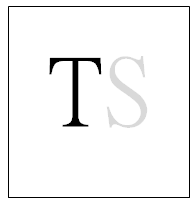
User Check
1. Check the operating environment. high temperature and high humidity or low temperature and low humidity conditions can cause this problem.
2. Check if the side door has been properly closed.
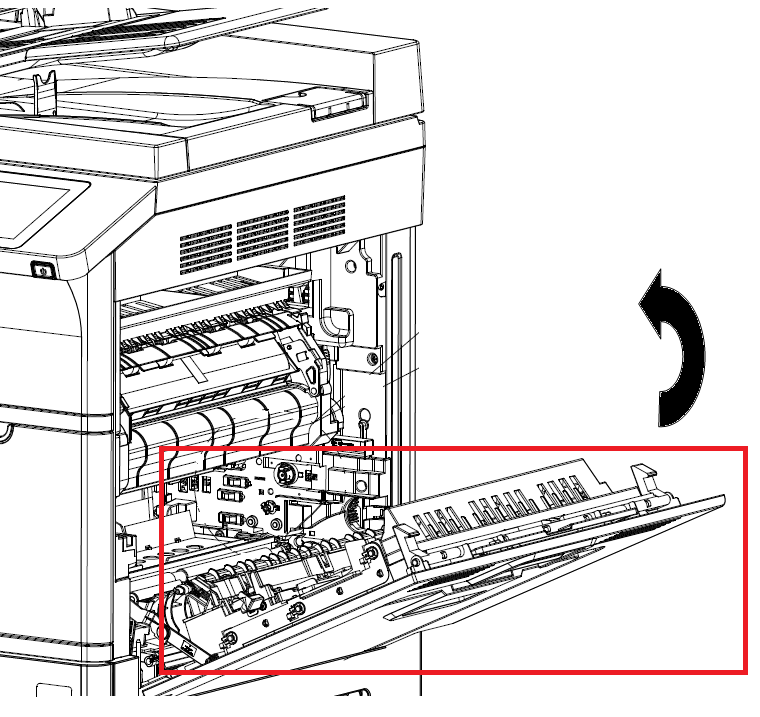
3. Check if the toner cartridge has been correctly installed.
4. Replace the toner cartridge.
5. Paper may not meet the specification supported by the device.


