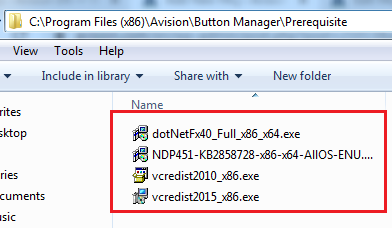User Check
1. Please verify if you mean you can not perform a scan by pressing the Scan button on the scanner. If so, make sure that Button Manager V2 has been installed on your computer. Then launch Button Manager V2, the Button Manager icon will be displayed on the system tray.

2. Or check if the Windows Image Acquisition (WIA) service has been started by selecting Control Panel>All Control Panel Items>Administrative Tools>Service.
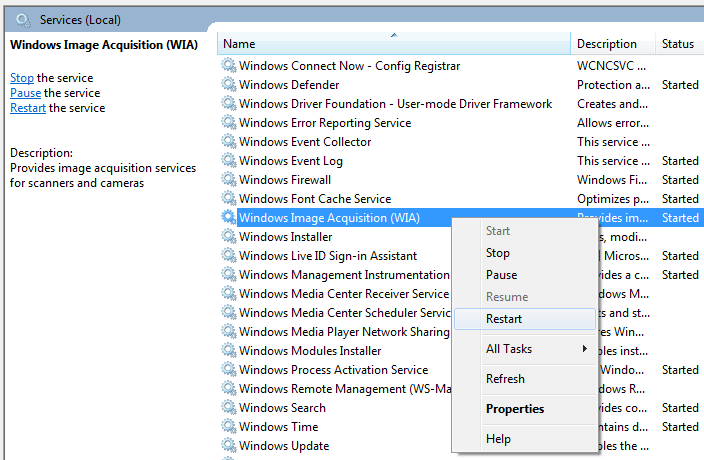
3.Finally, make sure you have installed .Net framework 4.5.1 & C++ 2010/2015 on your computer. You can find the program in the path C:\Program Files (x86)\Avision\Button Manager\Prerequisite and install them all.