Icon
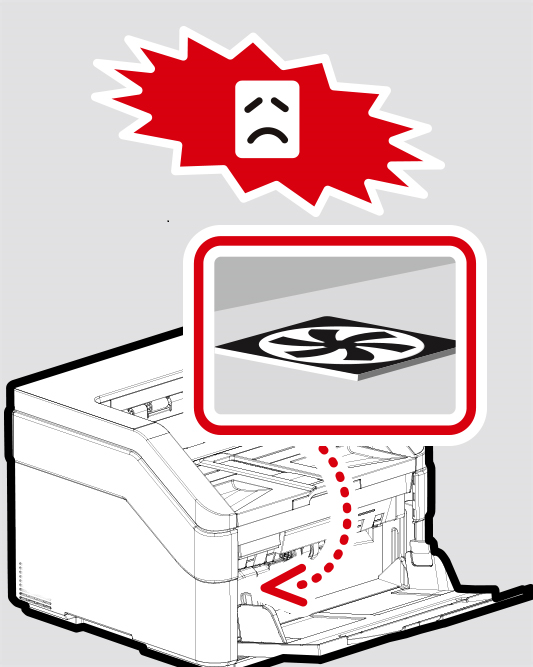
Trouble Shooting
| Step | Cause | Solution | Parts |
| 1 | Fan defective. | Replace the fan(input tray left). | Fan (008-0365A-9-SP) |
| 2 | Bridge broad defective. | Replace the bridge board BBA57. | Bridge broad (004-2996-9-SP) |
| 3 | Sensor broad defective | Replace the sensor board SBA296, if need, change the paper in sensor together due to the FFC connnecter status. | Paper in sensor & tray sensor broad (003-8221-0-SP) |
| 4 | Main broad defective. | Replace the main board MBA861. | Main board AD8120U (004-3364-9-SP) AD8120P (004-3364A-9-SP) AD8120UN (004-3364F-9-SP) |


