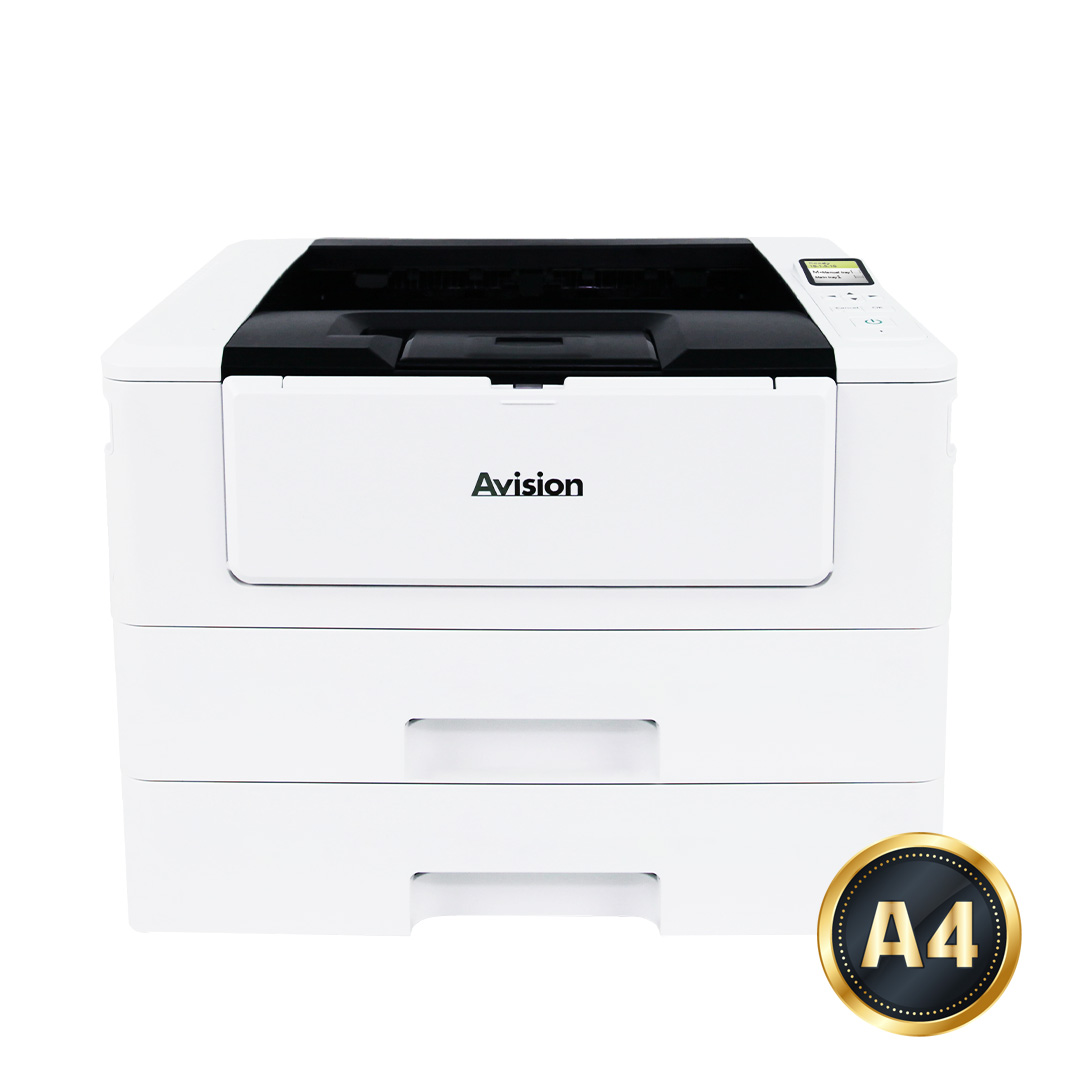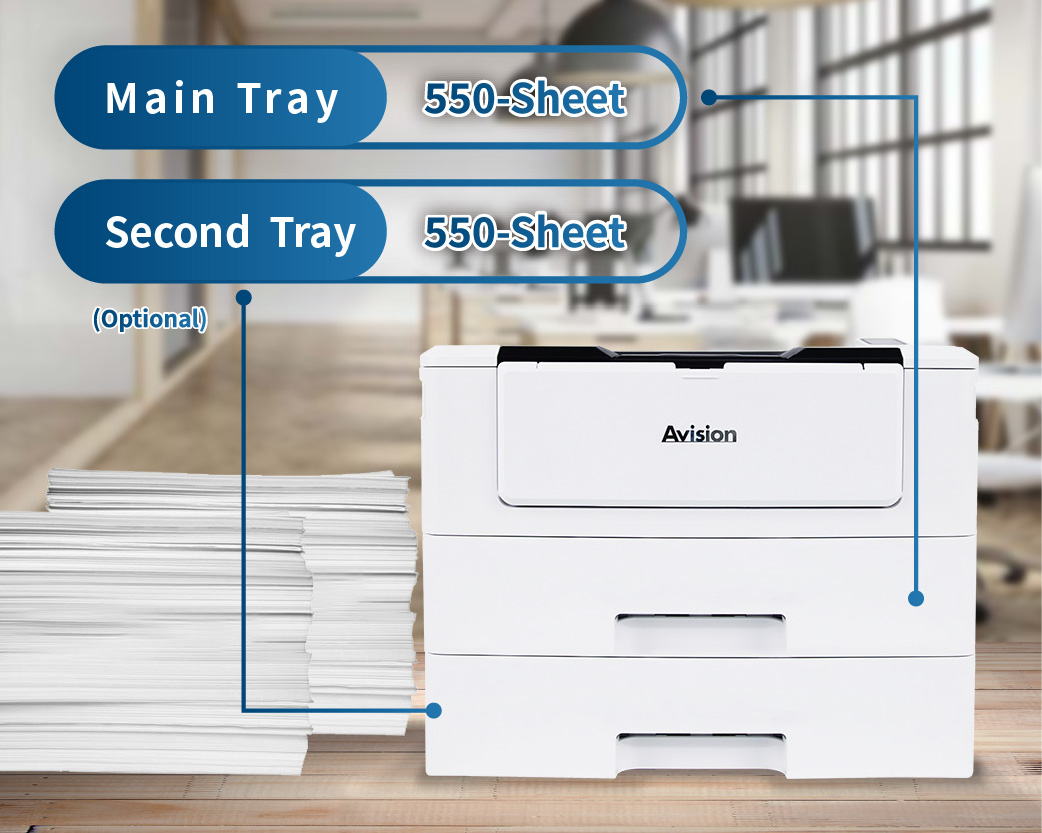Product Details




▍Fast, High-Quality PrintingProduce professional black and white output at impressive print speeds of up to 40 pages / 42 pages ( A4 / Letter ) per minute. ▍Print the First Page in 5.9 SecondsGet your work done in less time with this ultras-fast and efficient printer that can deliver the first page in as little as 5.9 seconds. ▍Built-Duplex Print UnitUse the automatic duplex printing feature to help save paper and reduce costs.
|
 |
||
▍A Clear LCD screenWith a clear 1.77” LCD screen, all the settings and warning messages can be displayed for quick custom change and easy troubleshooting to boost your productivity for various printing tasks.
|
|||
▍High-Volume 550-Sheet Paper TraySave time and increase productivity by reducing time-consuming tray refills. What is best, you can add optional trays to increase max. paper capacity to 1,110 sheets.
|
|
||
 |
▍Convenient Mobile Printing (Optional)The product is able to connect to your mobile devices wirelessly and supports Android Mopria or iOS AirPrint. Simply download the corresponding app, you can complete printing through your mobile devices and enjoy the convenience and benefit of wireless transmission! |
||
|
▍Remote Device Management via the Embedded Web PageThe product provides a convenient way to view the supplies status, scan count, and copy count to help you maintain the product well. By simply typing the machine’s IP address in the URL field of your browser, the product’s embedded web page will be prompted. |
|||