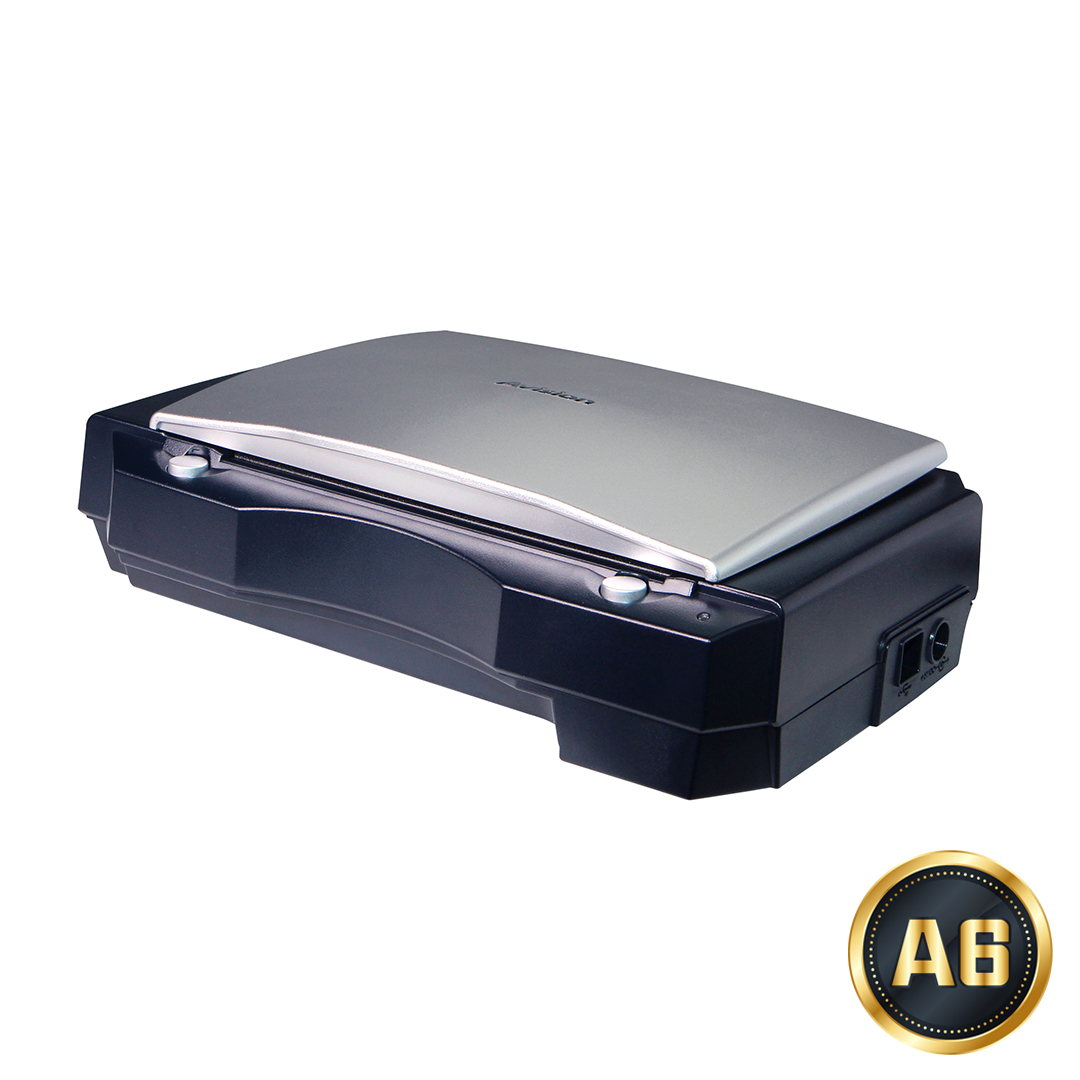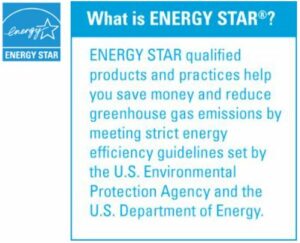Product Details

▎High Optical Resolution
Despite its small footprint, the IDA6 is big on resolution. With a true optical resolution of 600 dpi and color depth of 48-bits, the IDA6 is able to reproduce image in fine detail and subtle shade.
▎Scan to Clouds Directly via Button Manager V2
The IDA6 scanner comes with TWAIN drivers, and is bundled with a suite of powerful software applications including Avision Button Manager, and AVScan. With Button Manager V2, you can create searchable PDFs, scan and send images to e-mail, printer, or clouds servers such as Google DriveTM, or Evernote® with just a simple press of a button. The AVScan V5 is a highly effective image processing and document management software that helps you streamline your task more efficiently.
▎Features
- Ultra slim – 2.2 inches in height and 0.8 kg (1.8 lbs) in weight
- The best tool to scan small-size document
- Scan size up to A6 (105 x 148 mm)
- Optical resolution up to 600 dpi
- Scans A6 size in color needs only 3 seconds
- Scans and sends the image to a predefined destination including e-mail, Google Drive or Microsoft SharePoint with a single press
- High speed USB 2.0 port
- Includes a TWAIN scanner driver