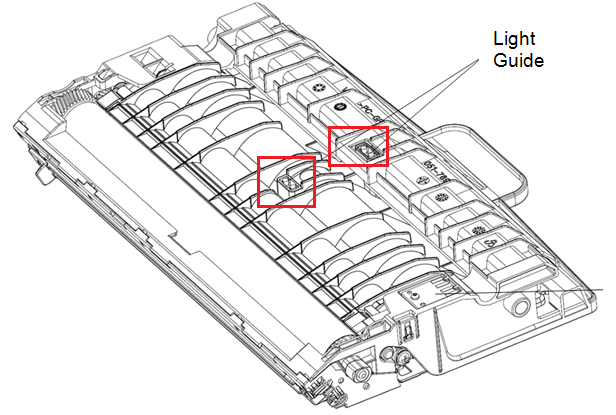User Check
1. Open front cover and remove the drum unit to confirm the jammed paper.
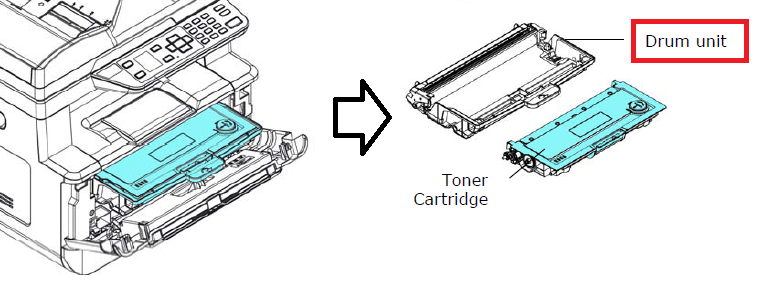
2. Check if there are the jammed paper, rotate the green release wheel to take the paper back way, also check if there is any foreign object on the paper path..
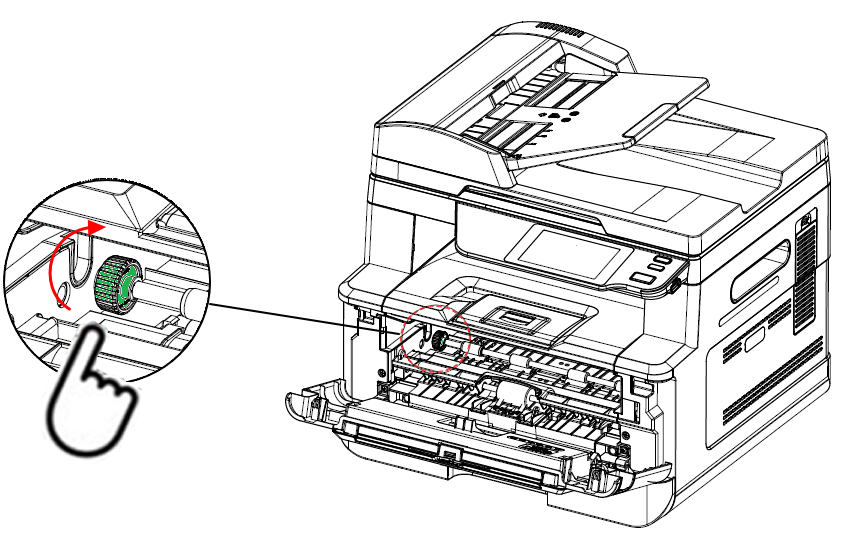
3. Then open the main tray to remove the jam paper.
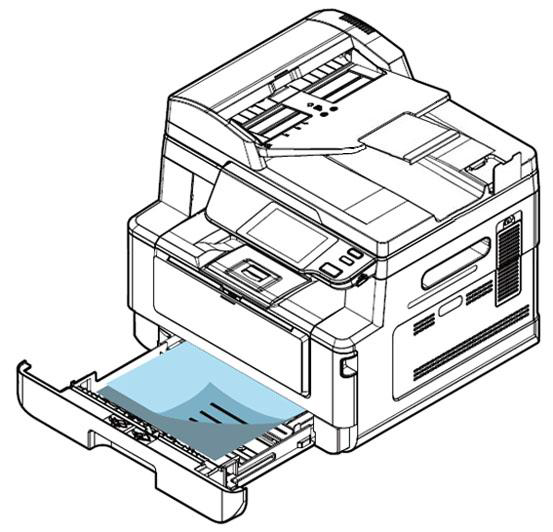
5. Close the main tray and return the drum unit then close the front cover to try again.
6. Check if the light guide pillar of the drum unit is contaminated by clean cotton swab to wipe with isopropyl alcohol.