Icon
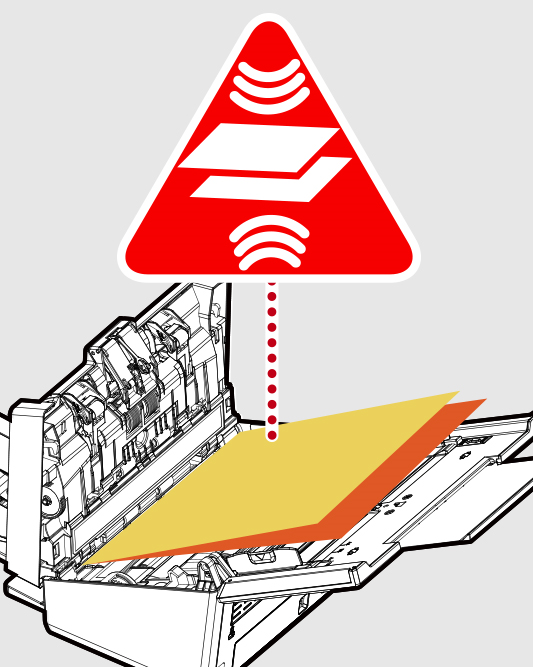
User Check
1. Press the ADF Release button to open the front cover.
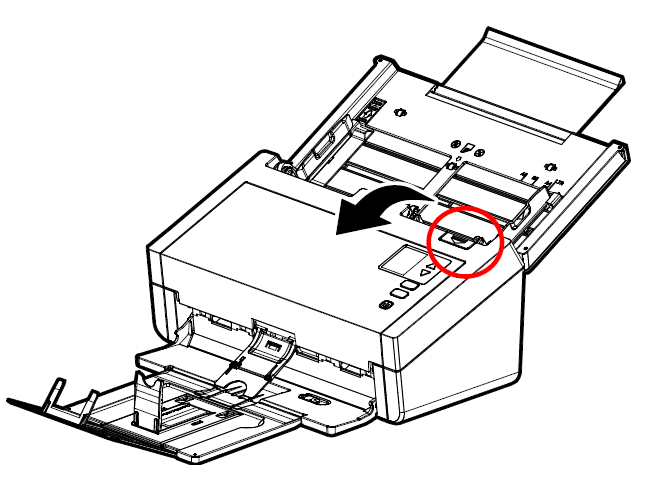
2. Remove the multi-feed paper and then close the front cover.
3. If the problem still occurs, try to clean the reverse roller by wiping it with a lint-free cloth slightly moistened with isopropyl alcohol (95%), just open the cover then pick up the reverse roller.
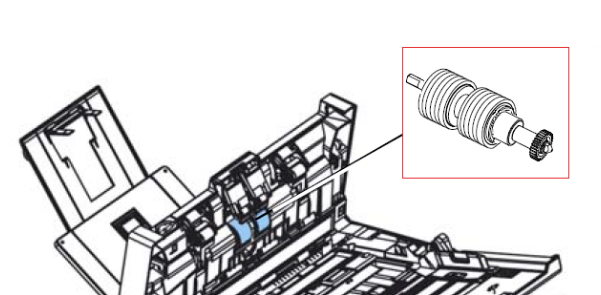
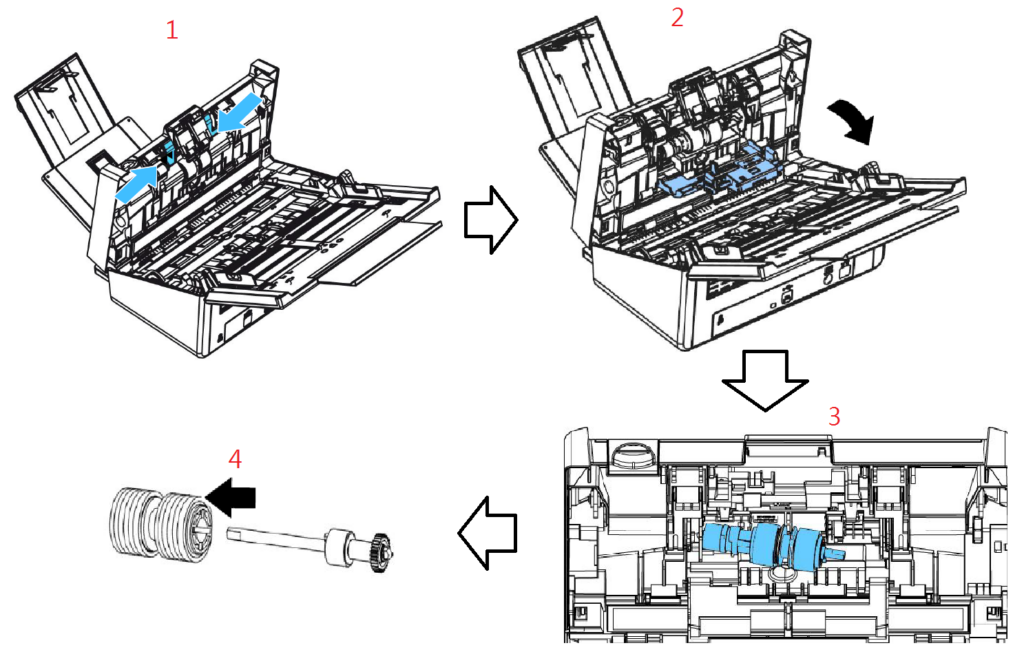
4. Or if the roller has been worn out, replace the reverse roller.
5. Make sure that paper has been fanned before loading the paper into the feeder. Adjust the paper guide to fit your document.

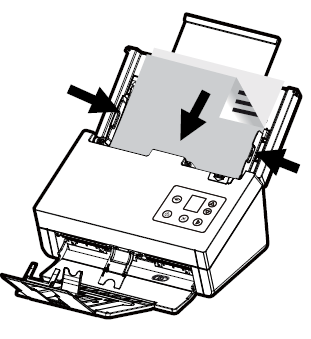
6. Or you may reduce the number of sheets of your document.


