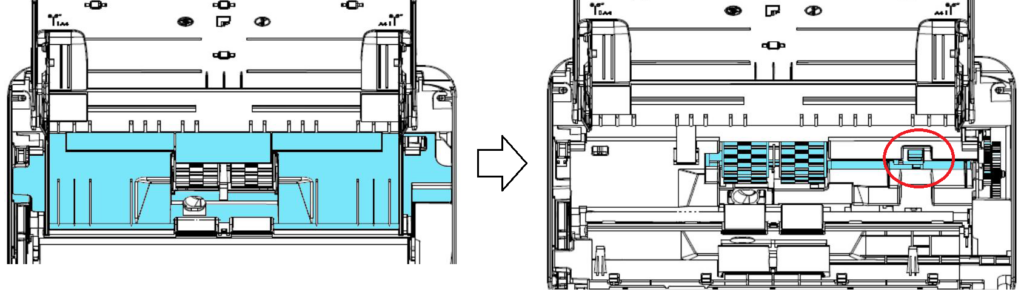Icon

User Check
1. Make sure you have sorted and fanned the paper before loading the paper into the feeder. Then, adjust the paper guide according to the size of your original.

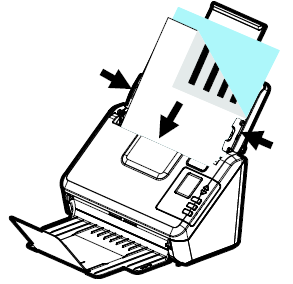
2. Align the edges of the documents in a step-like pattern.
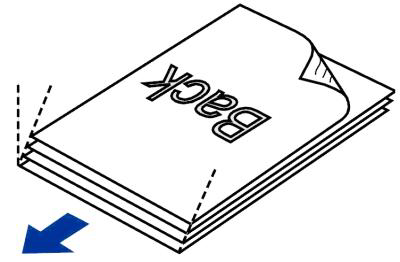
3. If the problem still occurs, try to clean the ADF roller by wiping it with a lint-free cloth slightly moistened with isopropyl alcohol (95%). You may use the clean mode by pressing the setting icon (gear icon) on the screen and then choose [Clean mode]. Finally, press the Scan button. The roller will be automatically rotated a few inches. Continue to wipe the roller until they are completely cleaned.
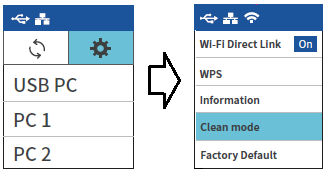

4.Check if the roller can not rotate smoothly, it probably needs to be repaired, open the cover to take out the ADF roller and replace..