User Check
1. Please plug the ethernet cable.
2. If it still happen, test this cable on others devive to ensure this cable work, or not, try with another cable.
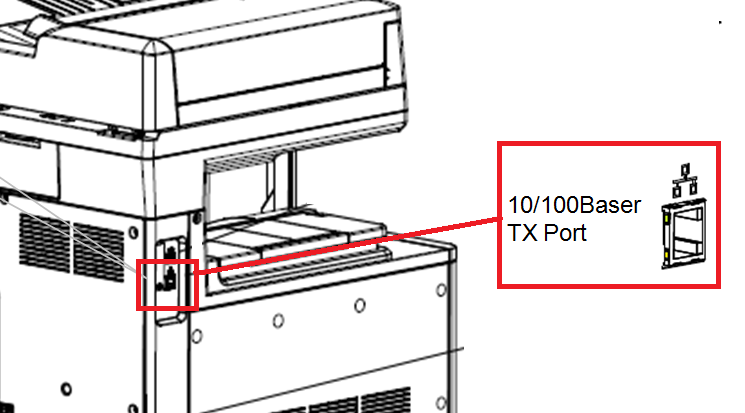
3. If you didn’t set as DHCP, try to check the IP setting.
1. Please plug the ethernet cable.
2. If it still happen, test this cable on others devive to ensure this cable work, or not, try with another cable.
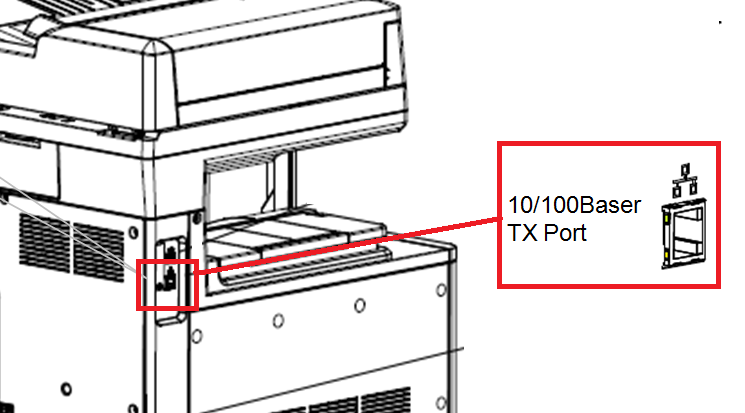
3. If you didn’t set as DHCP, try to check the IP setting.