
User Check
1. Check the operating environment. High temperature and high humidity or low temperature and low humidity conditions can cause this problem.
2. If the color of the whole paper is very light, it is possible that the toner save mode is turned on. Please turn off toner save mode.
3. Replace the toner cartridge.
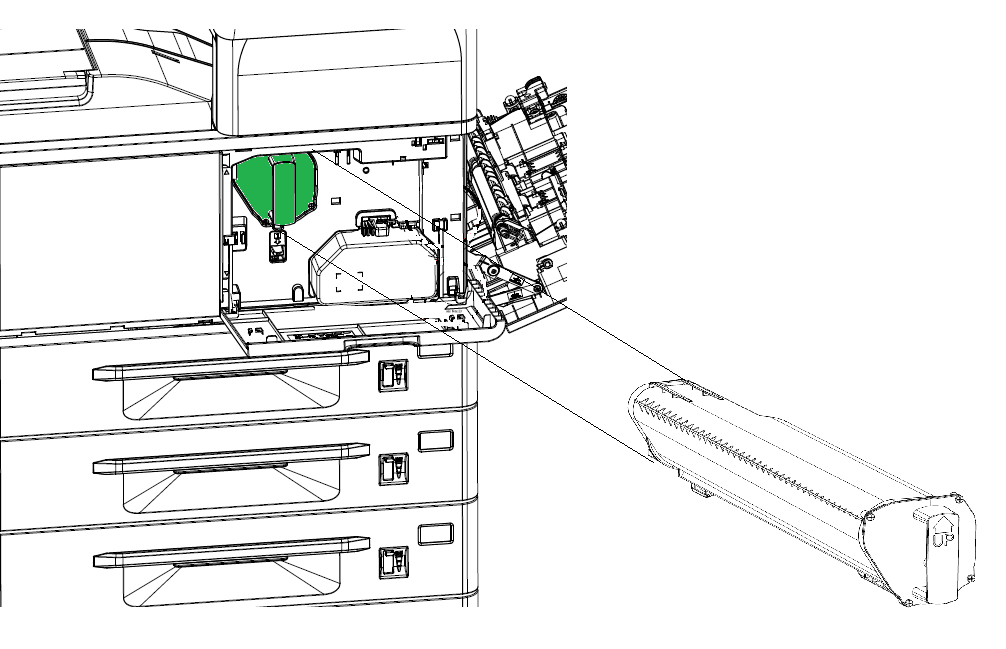
4. Rplace the drum unit.
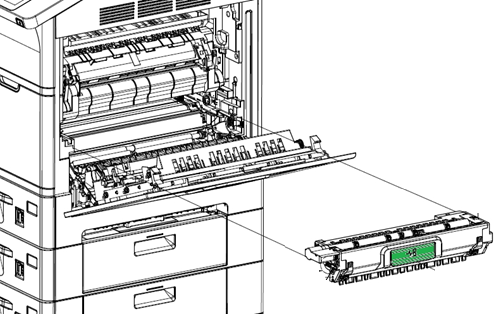
5. Check if the paper is not damp.
6. Paper may not meet the specification supported by the device.


