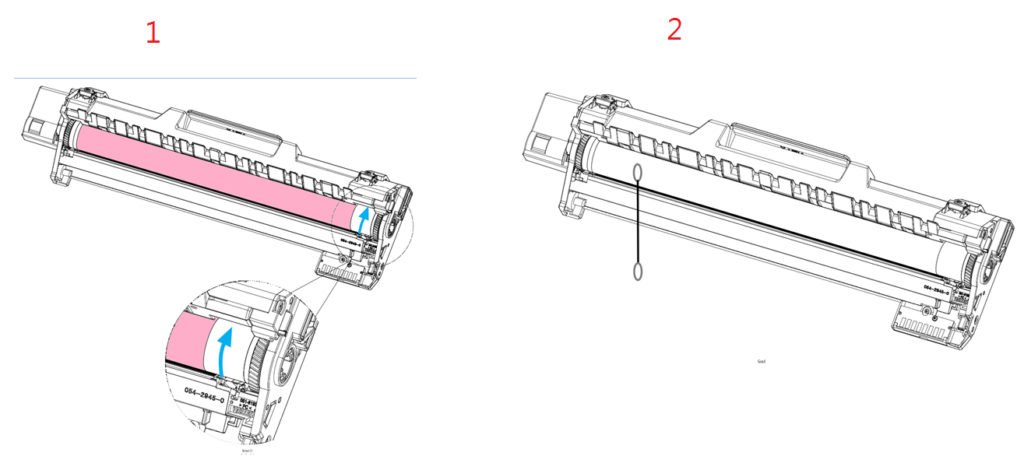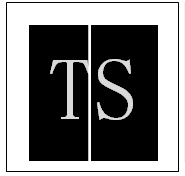
Trouble Shooting
| Step | Cause | Solution | Parts |
| 1 | Dust or powder on the charger. | Clean the charger of the drum unit (see below). | |
| 2 | Accumulated dust on the drum unit. | Clean the drum unit or replace the drum unit with a new one. refer to <Cleaning Method of the Drum unit> (see below). | |
| 3 | LSU (Laser Scan Unit) cable defective. | Replace LSU cable. | LSU cable (104-1520-9-SP) |
| 4 | LSU (Laser Scan Unit) defective. | Replace LSU. | LSU (002-B097-0-SP) |
| 5 | Main board defective. | Replace the main board MBA890. | Main board: AM7630i (004-3479A-9-SP) AM7640i (004-3479B-9-SP) AM5630i (004-3479C-9-SP) AM5640i (004-3479D-9-SP) |
Clean the charger of the drum unit.
Slide the corona wire to the end and then back to the original place. Repeat this for at least 3 times.
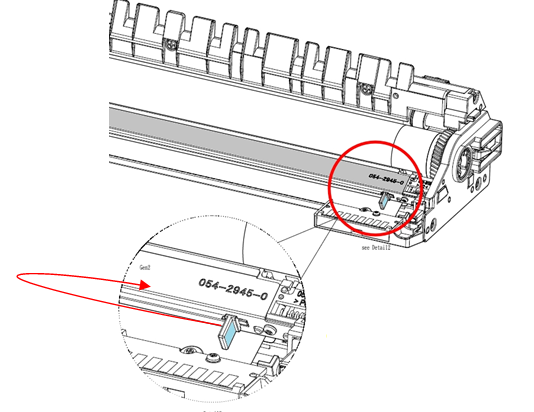
Cleaning Method of the Drum unit
Use your hand to rotate the gear of the drum unit until you saw the dust on the OPC, wipe off the dirt or paper dust on the photosensitive drum with a cotton swab.