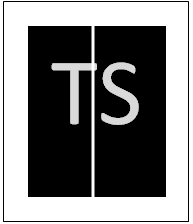
Trouble Shooting
| Steps | Cause | Solution | Parts |
| 1 | Accumulated dust on the Drum unit. | Clean the drum unit or replace the drum unit with a new one. Refer to <Cleaning Method of the Drum unit> | |
| 2 | The LPH unit is printhead faulty. | Replace the LPH unit. | LPH unit (002-B377-0-SP) |
| 3 | The main board fault (control signal fault). | Replace the main board MBA875 <Video Link> | Main board (004-3424C-9-SP) |
The cleaning method of the drum unit
<Cleaning Method of the Drum Unit>(The actual drum unit used may be different from the one shown in the picture )
(1). Remove drum unit. Place the printing sample in front of the drum unit and find the location of the image defect.
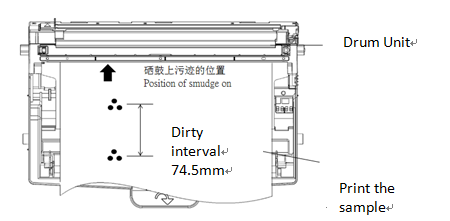
(2). Use your hand to rotate the gear of the Drum Unit, turn the photosensitive side facing your.
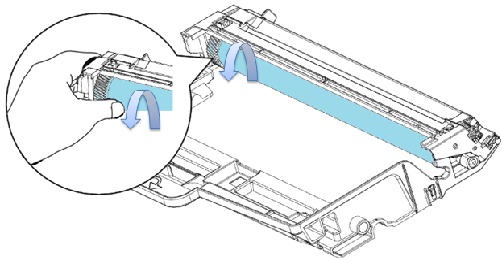
(3). If the position of the dirt on the drum is the same with the spot on the printed sample, please wipe off the dirt or paper dust on the photosensitive drum with a cotton swab.
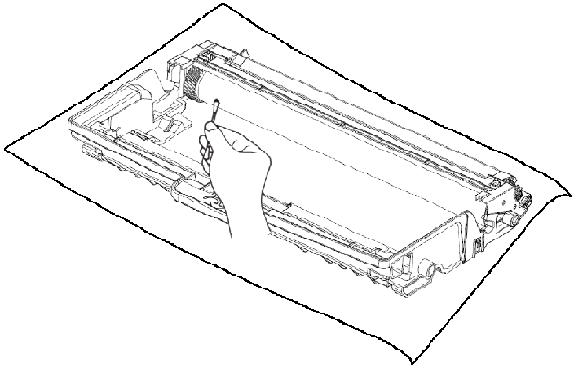
Important:
- Do not use pointed objects such as ballpoint pens to clean the surface of the photosensitive drum.
- Please clean with a mixture of ethanol and water (50%+50%).


