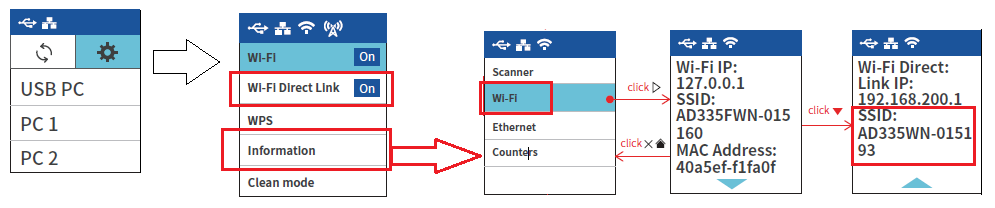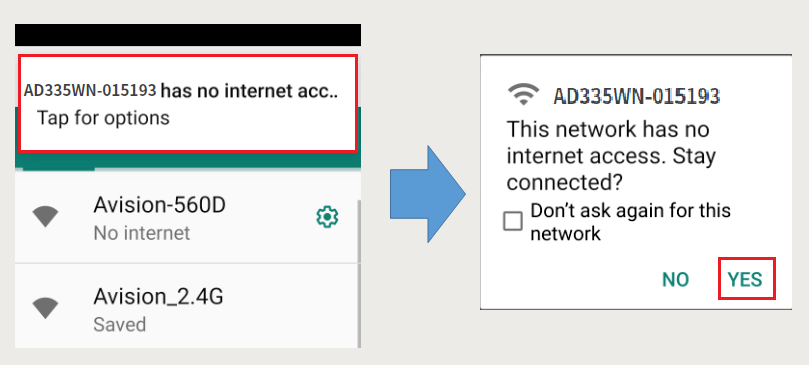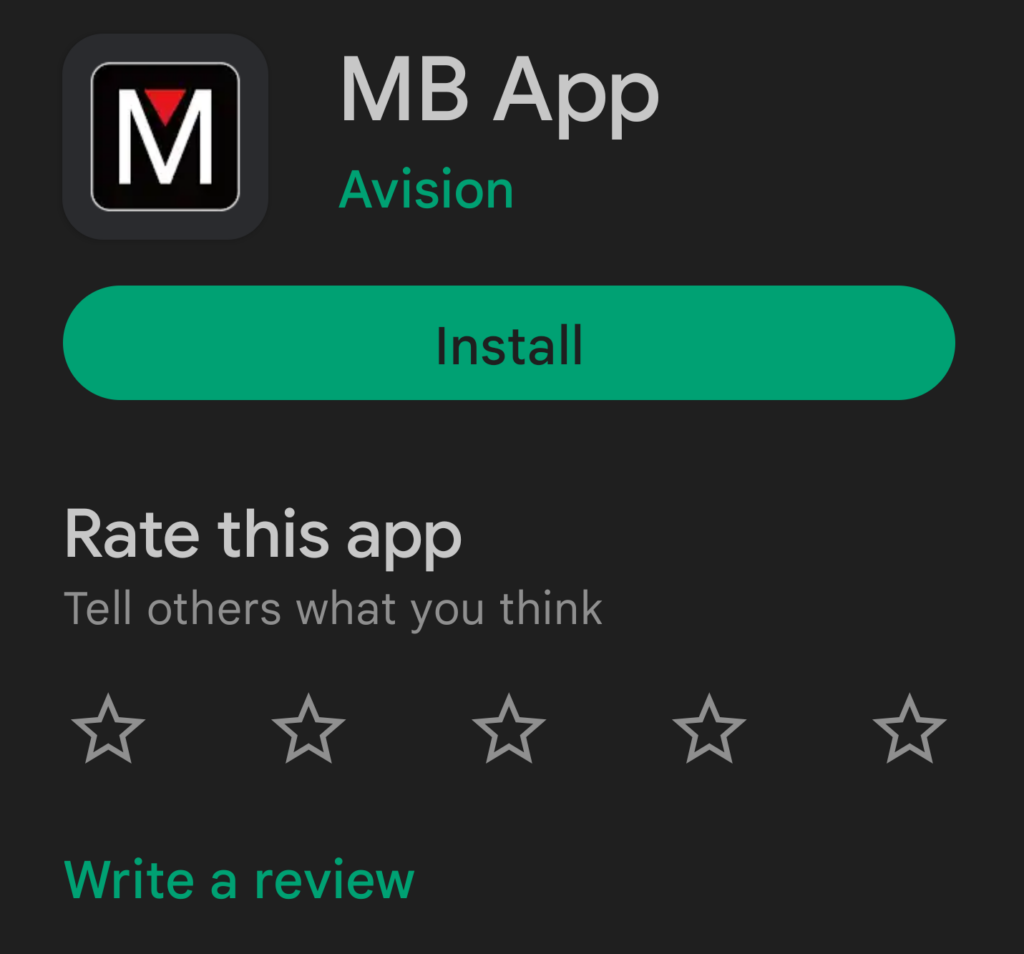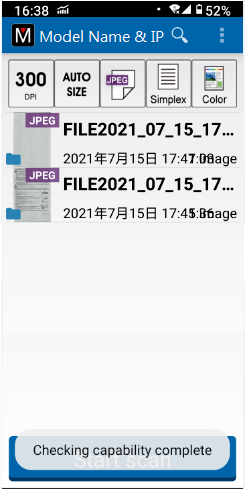User Check
1. Please check if your scanner model ends with “WN”. If so, this mean you have a built-in Wi-Fi module for your scanner.
2. Press the setting icon (gear icon) on the screen and make sure the Wi-Fi function has been turned on.
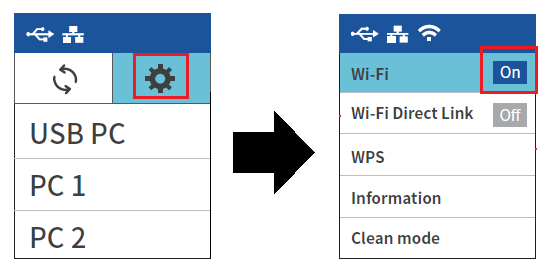
3. For mobile scan, press the setting icon (the gear icon) on the screen and ensure the Wi-Fi Direct Link function has been turned on.
In the Wi-Fi setting of your Android-based mobile phone, when you connect to the scanner’s Wi-Fi SSID, you will be prompted with [The network has no internet access. Stay connected? ] dialog box. Please do not ignore this dialog box and must choose [yes]. Then use our MB app (scan app) to start a scan. The MB app can be downloaded for free in Google Play or App Store.