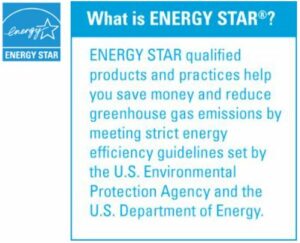Product Details









▍Productive and Flexible
The AD215 series are productive at scan rate of up to 20 ppm and 40 ipm through the built-in 20-page auto document feeder and accommodate document up 14”. To capture high quality card image, the AD215 series also include special front tray to handle plastic ID cards, driver licenses, and even embossed cards up to 1.25 mm or paper up to legal size (8.5 x 14 in.) and weight between 27 and 120 g/m2. To make flexible use of your working space, your single-page document or cards can be loaded either in the front tray and they can also be ejected either in the same or the opposite side of the feeder.
▍Easy to scan with a press of a button
With Avision’s newly developed software application- Button Manager V2, the AD215 series scan both sides of a page directly to PDF, searchable PDF, JPEG, or to office applications like Word or Excel® with a press of a button. The AD215 series automatically recognize the size of each document, detect and straighten for skew, and show images in their proper orientation. Plus, the scanned image can be sent directly to your specified destination including e-mail, printer, image editing software application, or even a cloud server such as Google Drive or Microsoft SharePoint.
▍Convenient mobile scanning
With an optional Wi-Fi module, the AD215 series are able to wirelessly connect to your mobile device and let your mobile device directly instruct a scan and receive a scanned image.
▍What we have bundled
The Avision AD215 series comes with TWAIN and ISIS drivers, and is bundled with a suite of powerful software applications that include Avision Button Manager V2, AVScan X, and Nuance PaperPort SE 14. With Button Manager V2, you can create searchable PDFs, scan and send images to e-mail, printer, or other destinations with a simple press of the Scan button. The AVScan X and PaperPort are highly effective image processing and document management software that helps you streamline your task more efficiently.
▍Features
- Fast scan rate up to 20 pages per minute and 40 images per minute
- 20-page Auto Document Feeder (27 and 120 g/m2)
- Front and Rear Feeder to accept embossed card up to 1.25 mm and paper up to legal size and weight between 27 and 413 g/m2
- Auto crop and straighten a skew document
- Press and scan to cloud servers via the bundled software Button Manager V2
- Press and paste your scanned image directly to your text editor via the bundled software Button Manager V2
- Earth-friendly LED technology
- Long page scanning: 118” ( <300 dpi, color )
- Auto power off setting
▎ Product comparison
| AD215 | AD215U | AD215W | |
|---|---|---|---|
| Ultrasonic paper jam detection | ● | ● | – |
| Wi-Fi | ● | – | ● |